- Nerdigy
- \
- Patterns: The Option Pattern
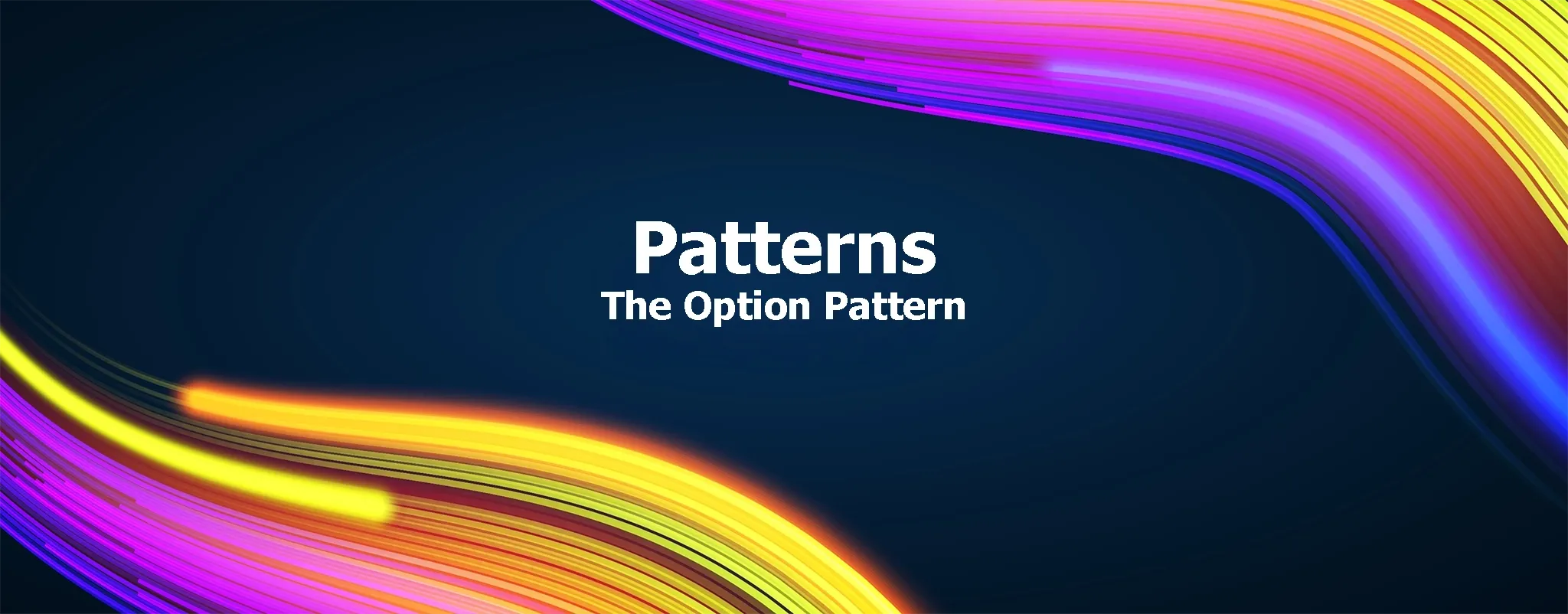
Patterns: The Option Pattern
The Option pattern is a powerful tool in C# to handle scenarios where values might be absent. By explicitly returning an Option, developers are forced to consider both the presence and absence of a value, which leads to more robust and predictable code.
🎯 Benefits of the Option Pattern
- Null Safety: Reduces the risk of null reference exceptions.
- Improved Readability: Makes it explicit when a value may not be present.
- Better API Contracts: Forces consumers of your code to handle both cases.
Embracing this pattern can lead to cleaner, more maintainable code, especially in larger projects where null values might be pervasive.
💻 C# Implementation Example
Let’s take a look at the following implementation of the Option pattern in C#:
/// <summary>
/// Represents an optional value that can either be present (Some) or absent (None).
/// </summary>
/// <typeparam name="T">The type of the value.</typeparam>
public readonly struct Option<T>
{
private readonly T _value;
/// <summary>
/// Gets a value indicating whether the Option is None (i.e., no value is present).
/// </summary>
private bool IsSome { get; }
public bool IsNone => !IsSome;
/// <summary>
/// Gets the value if present; otherwise, throws an InvalidOperationException.
/// </summary>
/// <exception cref="InvalidOperationException">Thrown when no value is present.</exception>
public T Value => IsSome ? _value : throw new InvalidOperationException("No value present");
/// <summary>
/// Initializes a new instance of the <see cref="Option{T}"/> struct with a value.
/// </summary>
/// <param name="value">The value to be wrapped in the Option.</param>
private Option(T value)
{
_value = value;
IsSome = true;
}
/// <summary>
/// Creates an Option with a value.
/// </summary>
/// <param name="value">The value to be wrapped.</param>
/// <returns>An Option containing the value.</returns>
/// <exception cref="ArgumentNullException">Thrown when the provided value is null.</exception>
public static Option<T> Some(T value)
{
if (value == null)
throw new ArgumentNullException(nameof(value));
return new Option<T>(value);
}
/// <summary>
/// Gets an Option representing the absence of a value.
/// </summary>
public static Option<T> None => new();
}With the above implementation, you can now use the Option type to represent values that may or may not be present:
Option<string> someValue = Option<string>.Some("Hello, World!");
Option<string> noneValue = Option<string>.None;
Console.WriteLine(someValue.IsSome); // True
Console.WriteLine(someValue.Value); // Hello, World!
Console.WriteLine(noneValue.IsNone); // TrueYou can also return Option types from methods to make it clear when a value might be absent. For example:
// Do not actually do something like this (it's a contrived example)
public Option<int> FindValue(int key)
{
return key == 42 ? Option<int>.Some(42) : Option<int>.None;
}While this isn’t super useful on it’s own (you could just return null), the real power of the Option pattern comes when you start chaining operations together using LINQ-like syntax. In the next few sections will show you how to add methods to the Option<T> struct to make working with Option types even easier.
🔀 Match Method
The Match method provides a functional way to handle both the presence and absence of a value in an Option. Instead of manually checking if a value is present, you can define what should happen in both cases using delegates.
You can add a Match method to the Option<T> struct like so:
/// <summary>
/// Executes one of the provided functions depending on whether a value is present or not.
/// </summary>
/// <typeparam name="TResult">The type of the result produced by the match functions.</typeparam>
/// <param name="onSome">Function to execute if a value is present.</param>
/// <param name="onNone">Function to execute if a value is not present.</param>
/// <returns>The result of either the onSome or onNone function.</returns>
public TResult Match<TResult>(Func<T, TResult> onSome, Func<TResult> onNone)
{
return IsSome ? onSome(_value) : onNone();
}And now you can use the Match method to handle both cases in a concise manner:
Option<string> greeting = Option<string>.Some("Hello world!");
string result = greeting.Match(
some => $"Received: {some}",
() => "No value provided"
);
// Output: Received: Hello world!
Console.WriteLine(result);In this example, the Match method takes two delegates: one that handles the case when a value is present (onSome), and one that handles the case when the Option is empty (onNone). This pattern allows you to manage both scenarios in a clear and concise manner, eliminating the need for explicit conditional checks.
🗺️ Map Method
The Map method allows you to transform the value inside an Option if it exists, otherwise the transformation is simply bypassed, and None is returned. This is particularly useful when you need to apply a function to an Option’s value without having to explicitly check if the value is present.
Here’s a Map method you can add to your Option<T> struct:
/// <summary>
/// Transforms the value inside the Option using the provided function if a value is present.
/// </summary>
/// <typeparam name="TResult">The type of the result after applying the transformation.</typeparam>
/// <param name="mapper">A function that takes the value of type T and returns a value of type TResult.</param>
/// <returns>
/// An Option of type TResult that contains the transformed value if present; otherwise, Option.None.
/// </returns>
public Option<TResult> Map<TResult>(Func<T, TResult> mapper)
{
return IsSome ? Option<TResult>.Some(mapper(_value)) : Option<TResult>.None;
}Here’s an example of using the Map method:
Option<int> value = Option<int>.Some(5);
Option<int> none = Option<int>.None;
// Transform the number by doubling it.
Option<int> doubled = value.Map(num => num * 2);
Option<int> stillNone = none.Map(num => num * 2);
Console.WriteLine(doubled.Match(
some => $"Doubled value: {some}",
() => "No value"
)); // Output: Doubled value: 10
Console.WriteLine(stillNone.Match(
some => $"Doubled value: {some}",
() => "No value"
)); // Output: No valueIn this example, the Map method is used to transform the inner value of the Option when it exists. If the Option is empty, it remains empty, preserving the absence of a value.
🔗 Bind Method
The Bind method (often referred to as FlatMap) allows you to chain operations that return an Option without nesting them. It applies a function that itself returns an Option to the inner value, and then flattens the result. This makes it easier to compose multiple operations that might each return an Option.
Add a Bind method to your Option<T> struct:
/// <summary>
/// Applies the provided function to the value inside the Option if it exists, returning the resulting Option. This avoids nesting Option types.
/// </summary>
/// <typeparam name="TResult">The type of the result within the returned Option.</typeparam>
/// <param name="binder">A function that takes the value of type T and returns an Option of TResult.</param>
/// <returns>
/// The Option returned by the binder function if a value is present; otherwise, Option.None.
/// </returns>
public Option<TResult> Bind<TResult>(Func<T, Option<TResult>> binder)
{
return IsSome ? binder(_value) : Option<TResult>.None;
}Here’s an example demonstrating how Bind can be used to chain operations:
Option<int> GetNumber(bool provideValue)
{
return provideValue ? Option<int>.Some(10) : Option<int>.None;
}
Option<string> NumberToString(int number)
{
return Option<string>.Some($"Number is {number}");
}
// Chain the operations using Bind
Option<string> result = GetNumber(true).Bind(NumberToString);
Console.WriteLine(result.Match(
some => some,
() => "No number available"
)); // Output: Number is 10In this example, Bind is used to chain a function that converts an integer to a string Option. If GetNumber returns None, the subsequent operation is skipped, and the final result remains None.
🔍 Filter Method
The Filter method allows you to conditionally preserve the value inside an Option. It applies a predicate to the inner value, and if the predicate returns true, the Option remains unchanged. If the predicate returns false or the Option is None, it results in None. This is useful when you need to enforce additional conditions on the value.
Add a Filter method to your Option<T> struct:
/// <summary>
/// Filters the Option by applying a predicate to the contained value.
/// </summary>
/// <param name="predicate">A function that takes the value of type T and returns a boolean.</param>
/// <returns>
/// The original Option if the value satisfies the predicate; otherwise, Option.None.
/// </returns>
public Option<T> Filter(Func<T, bool> predicate)
{
if (IsSome && predicate(_value))
return this;
return Option<T>.None;
}Here’s an example demonstrating how Filter can be used:
Option<int> number = Option<int>.Some(10);
// Filter the Option to only allow even numbers
Option<int> evenNumber = number.Filter(n => n % 2 == 0);
Option<int> oddNumber = number.Filter(n => n % 2 != 0);
Console.WriteLine(evenNumber.Match(
some => $"Even number: {some}",
() => "Not an even number"
)); // Output: Even number: 10
Console.WriteLine(oddNumber.Match(
some => $"Odd number: {some}",
() => "Not an odd number"
)); // Output: Not an odd numberIn this example, the Filter method checks if the value inside the Option meets the condition provided by the predicate. If it does, the Option is returned as-is; otherwise, it results in None.
🔄 OrElse Method
The OrElse method provides a way to supply an alternative Option when the original Option is None. This is useful for specifying fallback values or operations without having to manually check for the absence of a value.
Add an OrElse method to your Option<T> struct:
/// <summary>
/// Returns the current Option if it has a value; otherwise, returns the alternative Option provided.
/// </summary>
/// <param name="alternative">An alternative Option to return if the current Option is None.</param>
/// <returns>The current Option if a value is present; otherwise, the alternative Option.</returns>
public Option<T> OrElse(Option<T> alternative)
{
return IsSome ? this : alternative;
}Here’s an example demonstrating how OrElse can be used to provide a fallback Option:
Option<string> primaryValue = Option<string>.None;
Option<string> fallbackValue = Option<string>.Some("Fallback Value");
// Using the OrElse method to supply a fallback Option
Option<string> result = primaryValue.OrElse(fallbackValue);
Console.WriteLine(result.Match(
some => $"Result: {some}",
() => "No value available"
)); // Output: Result: Fallback ValueIn this example, if the primary Option is None, the OrElse method returns the provided fallback Option. This pattern simplifies the process of supplying default values without resorting to conditional checks.
📦 Fold Method
The Fold method provides a way to reduce an Option to a single value by combining the two possible cases. It takes a default value for the case when the Option is None and a function to transform the value when it is Some. This is especially useful when you want to obtain a concrete result regardless of whether a value is present.
Add a Fold method to your Option<T> struct:
/// <summary>
/// Reduces the Option to a single value by applying the folder function to the contained value if present, or returning the default value if not.
/// </summary>
/// <typeparam name="TResult">The type of the result produced.</typeparam>
/// <param name="defaultValue">The value to return if the Option is None.</param>
/// <param name="folder">A function that transforms the value of type T to a value of type TResult.</param>
/// <returns>The result of applying the folder function if a value is present; otherwise, the defaultValue.</returns>
public TResult Fold<TResult>(TResult defaultValue, Func<T, TResult> folder)
{
return IsSome ? folder(_value) : defaultValue;
}Here’s an example demonstrating how Fold can be used:
Option<int> someNumber = Option<int>.Some(10);
Option<int> noneNumber = Option<int>.None;
// Fold the Option into a single value: double the number if present, otherwise return 0.
int resultSome = someNumber.Fold(0, num => num * 2);
int resultNone = noneNumber.Fold(0, num => num * 2);
Console.WriteLine(resultSome); // Output: 20
Console.WriteLine(resultNone); // Output: 0In this example, Fold is used to transform an Option into a single concrete value. If the Option has a value, the folder function is applied; if it doesn’t, a default value is returned.
📝 Tap Method
The Tap method allows you to perform side effects on the contained value if it exists, without altering the Option itself. This is especially useful for logging, debugging, or performing other actions that don’t modify the Option’s state. After executing the side effect, the original Option is returned, allowing for further chaining of operations.
Add a Tap method to your Option<T> struct:
/// <summary>
/// Executes the provided action if the Option contains a value, and returns the Option unchanged.
/// </summary>
/// <param name="action">An action to perform on the contained value.</param>
/// <returns>The same Option instance.</returns>
public Option<T> Tap(Action<T> action)
{
if (IsSome)
{
action(_value);
}
return this;
}Here’s an example demonstrating how Tap can be used:
Option<string> message = Option<string>.Some("Hello, Tap!");
// Perform a side effect (logging) without modifying the Option
message
.Tap(val => Console.WriteLine($"Logging: {val}"))
.Match(
some => $"Processed: {some}",
() => "No value"
);
// Output:
// Logging: Hello, Tap!
// Processed: Hello, Tap!In this example, Tap is used to log the value inside the Option. The original Option remains unchanged and can continue to be processed further.
⚠️ Criticisms of the Option Pattern
While the Option pattern offers many benefits, it is not without its criticisms. Here are some points to consider:
-
Increased Complexity: Introducing a new type and associated methods can add extra layers of abstraction. This may complicate the codebase, especially for teams not familiar with functional programming concepts. Just because you can use the Option pattern doesn’t mean you should.
-
Boilerplate Code: Implementing the Option pattern often requires additional boilerplate code. For small or straightforward applications, this extra code might not be justified compared to using simple null checks.
-
Interoperability Challenges: When working with existing libraries or frameworks that expect null values, integrating the Option pattern might introduce friction or require additional conversion logic.
-
Familiarity: Developers who are not familiar with functional programming concepts may find the Option pattern less intuitive than traditional null checks. It may require additional training or documentation to ensure that the pattern is used correctly.
🎬 Conclusion
In summary, the Option pattern is a powerful tool for handling the absence of values in a robust and expressive way. By explicitly representing the presence or absence of a value, developers are encouraged to handle both cases, leading to safer and more predictable code.
If you enjoyed reading about the option pattern and the functional programming concepts it introduces, you might also be interested in exploring other patterns and techniques from the functional programming paradigm. I’d highly recommend taking a look at language-ext for a more comprehensive implementation of functional programming concepts in C#.
Finally, all of the above methods are available on GitHub. Until next time, stay curious! 🚀